What's New?
An exciting new benefit is available for faculty and staff! UC now provides fully paid comprehensive identity theft protection for employees and their dependent children under age 18 through Experian.
The benefit is automatically available to eligible UC members, but you'll need to create an Experian account and if applicable, enroll eligible dependents in order to use the plan.
- Credit monitoring, reports and scores: Receive credit reports, scores and real-time alerts for any changes to your credit report, helping you detect potential identity theft
- Identity theft insurance and restoration services: Up to $1 million of identity theft insurance and 24/7 restoration services in the unfortunate event of an identity theft
- Dark web and proactive monitoring: Active scans of the dark web and many other databases for any compromised personal information
- Device protection and online privacy: A suite of privacy tools to help defend your digital data across all your devices
- Digital financial management – Financial tools and personalized insights to help you achieve your credit and financial goals
How Do I Activate My Account?
In order to use this new benefit, you'll need to set up your Experian account and, if applicable, enroll eligible dependents.
On April 1, 2024, you should have received a welcome email from Experian (noreply@experianalert.myfinancialexpert.com) with a personalized link to access the Experian portal and complete your account set-up. To create your account, you'll be asked to provide a:
- Social Security number
- Date of birth
Sample 1
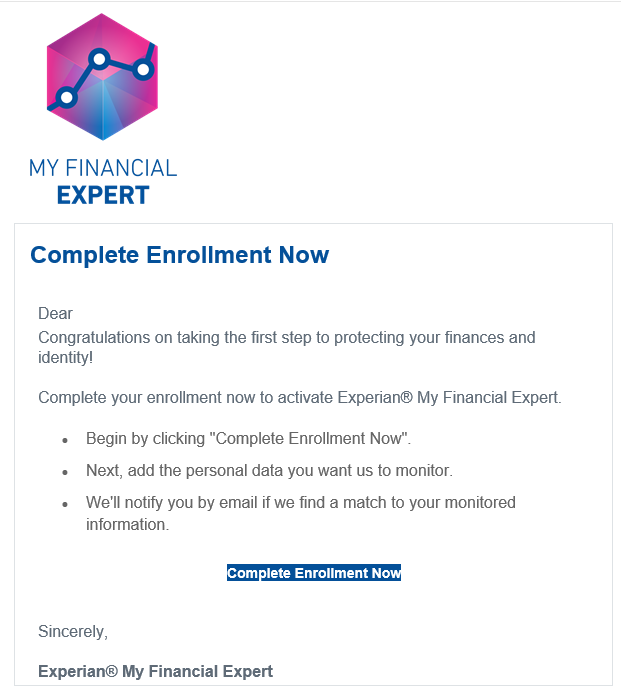
Sample 2
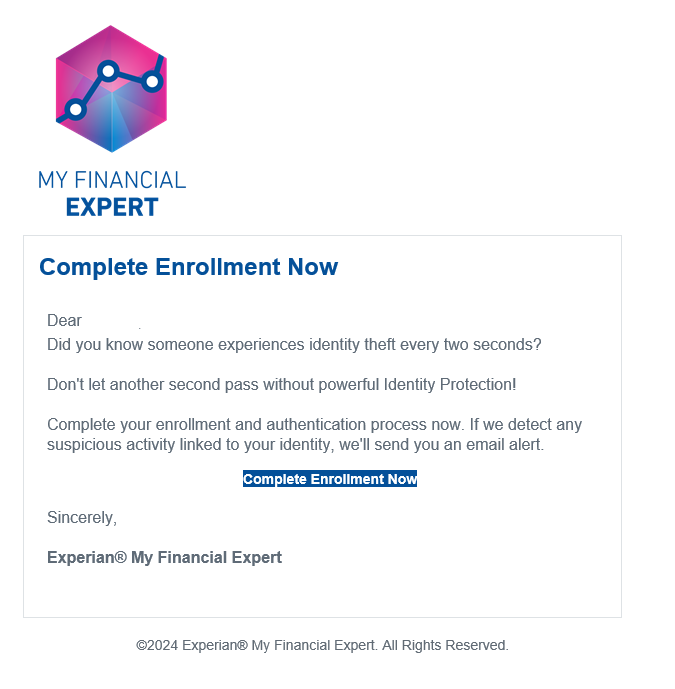
Sample 3
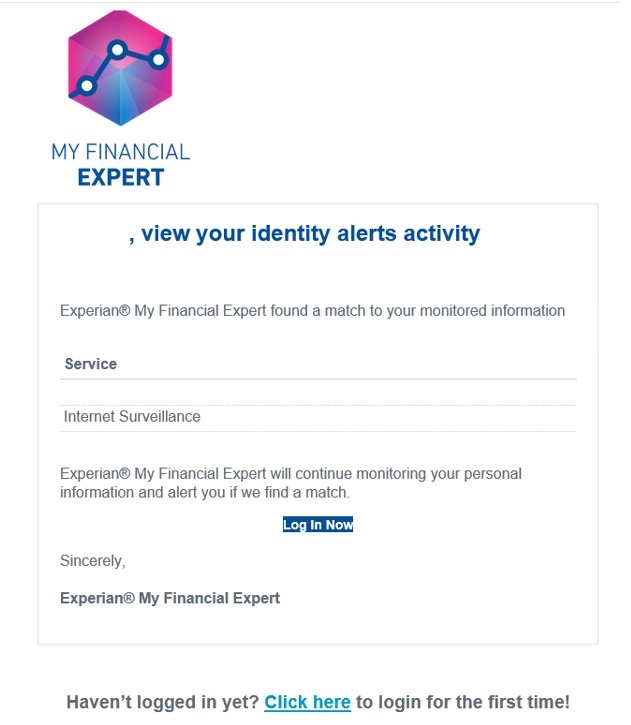
Need Help?
Users reported challenges setting up their accounts on April 1 & 2, 2024. UCPath issued a communication on April 3 that these issues were resolved and activation may continue.
Contact Experian
For questions about activating your account and portal help, please contact Experian support at (855) 797-0052.
Contact HR
For questions about benefits and eligibility, please contact your local campus benefit team.
FAQs
If you didn't receive or can't find the welcome message, please contact Experian’s member services team at (855) 797-0052 to obtain a new one.
While you can't opt out of being automatically enrolled in this benefit, you can choose not to activate your account. If you do not activate your account, you will still have access to identity theft remediation services and insurance if you ever fall victim to identity theft.
Note
- UC only provides the minimum required information to enroll employees in the program such as, name, address, and email. During the account activation process employees elect to provide their SSN and DOB for account activation and to initiate the credit and dark web monitoring features.
- Members can choose to provide additional information such as passport numbers, medical, driver licenses, and phone numbers on the Experian portal during the account set-up for proactive monitoring services.
Identity Works
The Identity Works plans provides you with basic dark web monitoring and restoration assistance. The new UC-sponsored Elite plan has a more robust list of features (detailed above).
Experian is unable to merge these accounts. You can keep your Identity Works plan active until it expires and activate the UC Sponsored Elite plan. If you do not want to manage two accounts, you can cancel your Identity Works plan after you activate your UC-Sponsored Elite plan.
To Cancel ID Works
- Activate your new UC-sponsored Elite plan.
- Login to your old ID works account at www.experianidworks.com.
- Click the "My Account” button in the upper-right-hand corner.
- Scroll to the bottom of the page and click the button titled “Cancel Account.”
Other Plans
The Elite program that UC is sponsoring provides additional features not included in the individual Experian.com memberships.
You have the option of keeping both the UC-sponsored Elite plan and your existing individual membership or you can cancel your individual membership. Experian cannot merge the two accounts.