Ask UCPath Just Got Easier!
Submit an Inquiry
Submitting your question to Ask UCPath is now simpler than ever! Beginning May 6, 2024, employees no longer need to self-select a topic and category for their question.
Instead, the system will identify helpful resources based on the information you provide. If your question is not resolved by the suggested resources, the topic and category for your question will be automatically determined on the backend system upon submission.
- Simplified, efficient, and user-friendly submission process for inquiries
- Updated Ask UCPath landing page makes it easier for employees to access their cases
- Suggested resources for inquiries that may help resolve issues
- Log into Ask UCPath and select Submit An Inquiry from the top navigation menu.
- Use the inquiry submission fields to provide details for your question and select Next.
- You'll be directed to a screen with suggested resources for your inquiry (if any). Expand the resources to learn more.
- If you still need help, select Submit An Inquiry.
- You'll have the opportunity to edit your contact phone and email for your inquiry, as well as upload any relevant files or forms. Select Submit an Inquiry again to submit your question.
- You'll be directed to a case details page and should now be able to view your inquiry on My Open Inquiries.
Submit an Inquiry Demonstration Video
Reopen Case
Reopen Case has replaced the Pending Closure and Follow-Up case functionalities in Ask UCPath. You'll use this feature if you ever need to reopen a closed Ask UCPath case.
- Users can reopen a case within one year of the original case closure date, up to three times.
- Tip: Use the Reopen Case Counter to track how many times a case has been reopened.
- Reopened cases automatically retain the original case number, comments, attachments and emails.
- The functionality reduces duplicate cases for an unresolved issue.
- Cases closed in error can now be reopened.
- Navigate to Ask UCPath.
- Select My Closed Inquiries and the case number you wish to reopen.
- On the Case Details screen, select a Reopen Reason and enter details in the Reopen Comments field. You can also upload new files.
- Select the Reopen Case button.
Self-Close Case
Going forward, you'll have the ability to self-close a case if your Ask UCPath inquiry was resolved or submitted in error.
- Case self-closure is expedited without the Pending Closure review process.
- Improved Ask UCPath efficiency.
- Navigate to Ask UCPath.
- Select My Open Inquiries and the case number you wish to close.
- On the Case Details screen, select a Case Closure Reason and enter details in the Case Comments field.
- Select the Close Case button.
Note: Cases with pending tasks can't be closed.
Need Help?
Contact UCPath
(855) 982-7284
Monday - Friday from 8:00 a.m. - 5:00 p.m.