You may need to extend the end date of a stipend by submitting a Stipend Extension. Using the day before the current end date might seem logical. However, this can cause issues because the system prorates based on where the effective date falls in the pay period.
Stipend extensions need to be effective at the beginning of the pay period.
Entering an effective date that falls is the middle of a pay period causes the system to calculate a prorated amount, instead of the expected continuation through the extended end date. Aligning the effective date with the pay period start can make all the difference in accurately processing stipend extensions.
Entering the Correct Effective Date
- Use the First Day of the Pay Period as the effective date for the extension. For example, if the current end date is 2/28/25, identify the start date of the following pay period and use that as your effective date.
- Leave “Prorate Additional Pay” Checked only if partial pay is actually intended. Otherwise, the system may inadvertently reduce the stipend amount based on partial period calculations.
- Double check with Payroll or HR Support when in doubt.
The more you know!