What is Happening?
Over the last few weeks, UCPath concurrent hire transactions have erroneously initiated new Tracker profiles and I-9s.
In order to resolve this error, the Central Resource Unit (CRU) must manually delete or deactivate the duplicate Tracker profiles and I-9s. If an employee has already signed Section 1 of the erroneous form, CRU must maintain this information.
The UCPath Center is investigating this ongoing issue; however, no additional information is available at this time.
What Do I Need to Do?
- Proactively identify impacted employee records:
- Navigate to the Remote I-9 Center at the bottom of your Tracker Dashboard
- Review the Section 1 Due and Section 2 Due tabs
- Determine which in-progress I-9s are valid and which are a result of the system error
NOTE: Employees might also directly contact you to report the issue.
- Create a CRU case for each impacted employee:
- Topic: I-9 Tracker
- Subject: Delete or Deactivate Erroneous I-9
- Description: Include the employee's Tracker Profile ID
NOTE: A case is still required if the employee has already signed Section 1 of the erroneous form.
- Continue to review your Tracker dashboard for duplicate I-9s
We will notify you when the issue has been fully resolved.