UCPath recently identified a system error that is affecting Manage Accruals (Absence Management) transactions. UCPath is resubmitting affected transactions centrally and working on implementing a solution in November.
CRU will ask affected departments to review a list of Manage Accruals transactions and report any that were resubmitted to UCPath by November 13 in order to prevent duplicate transactions.
What happened
Due to a blank account code populating during submission, some Manage Accruals transactions failed to load as expected and were not processed. August and September monthly payroll runs were impacted. October payroll runs may also be affected.
What you need to do
Leave administrators should closely monitor Manage Accruals. Please do not resubmit faulty Manage Accruals transactions, UCPath will correct affected transactions using a central process.
You may be contacted by CRU and asked to review a list of affected Manage Accruals transactions from previous payroll runs. If you receive this file please:
- Identify any transactions that were resubmitted to UCPath by your department.
- Report resubmitted transactions to CRU by responding to the case by November 13.
- Please include the UCPath Transaction Number and JIRA UCP – 178957 in your message.
UCPath will use this information to prevent duplicate transactions. If the department did not resubmit an affected transaction, no response is required.
What’s next
A solution for this issue is scheduled for release in November 2025. Until the fix is implemented, new Manage Accruals transactions may still fail to process or process incorrectly and UCPath will continue to correct these errors centrally. Please continue to monitor your submissions, we will let you know when the fix has been officially deployed.